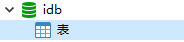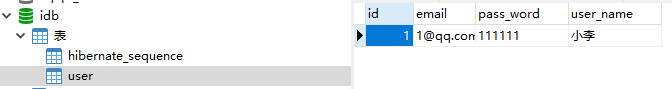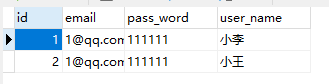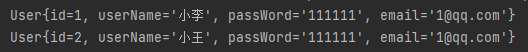本文将介绍如何在 SpringBoot 项目中使用 SpringBoot JPA 。
一、引入依赖
在 pom.xml 中添加依赖如下:
1
2
3
4
5
6
7
8
9
| <dependency>
<groupId>org.springframework.boot</groupId>
<artifactId>spring-boot-starter-data-jpa</artifactId>
</dependency>
<dependency>
<groupId>mysql</groupId>
<artifactId>mysql-connector-java</artifactId>
</dependency>
|
二、添加配置文件
在 application.properties 中,添加配置信息如下:
1
2
3
4
5
6
7
| spring.datasource.url=jdbc:mysql://localhost:3306/数据库名
spring.datasource.username=root
spring.datasource.password=root
spring.datasource.driver-class-name=com.mysql.cj.jdbc.Driver
spring.jpa.properties.hibernate.hbm2ddl.auto=update
spring.jpa.properties.hibernate.dialect=org.hibernate.dialect.MySQL5InnoDBDialect
spring.jpa.show-sql=true
|
三、新建实体类
1
2
3
4
5
6
7
8
9
10
11
12
13
14
15
16
17
18
19
20
| @Entity
public class User implements Serializable {
private static final long serialVersionUID = 1L;
@Id
@GeneratedValue
private Long id;
@Column(nullable = false)
private String userName;
@Column(nullable = false)
private String passWord;
@Column(nullable = false)
private String email;
}
|
四、新建 repository
定义接口,继承 JpaRepository 即可。
JpaRepository<T, ID> 中,
1
2
3
4
| @Repository
public interface UserRepository extends JpaRepository<User, Long> {
}
|
五、父类方法
继承 JpaRepository 之后,repository 便拥有父类的一系列方法,例如:
1. 测试 - 保存数据
1
2
3
4
5
6
7
8
9
10
11
12
| @SpringBootTest
public class UserRepositoryTest {
@Autowired
private UserRepository userRepository;
@Test
public void testSave() {
userRepository.save(new User("小明", "111111", "1@qq.com"));
}
}
|
保存前:
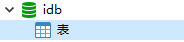
保存后:
JPA 会自己建立 table,并将数据插入。
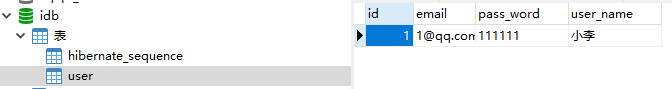
2. 测试 - 查找数据
1
2
3
4
5
6
7
8
9
10
11
12
13
14
| @SpringBootTest
public class UserRepositoryTest {
@Autowired
private UserRepository userRepository;
@Test
public void testSave() {
for (User user : userRepository.findAll()) {
System.out.println(user);
}
}
}
|
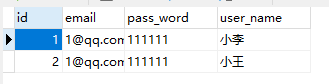
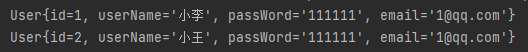
3. 分页查询
SpringBoot JPA 自身便支持分页功能,其具体做法是:
六、自定义方法
1. 简单方法
SpringBoot JPA 支持根据方法名来指定匹配 SQL、执行方法,其语法为:
findBy属性名()findBy属性名1Or属性名2()findBy属性名1IgnoreCasefindBy属性名1OrderBy属性名2()deleteBy属性名()count属性名()
只需要在 repository 中定义方法,便可以通过 repository 直接调用,而不用关心如何实现。
2. 限制查询
在 repository 中定义方法,例如:
查询根据属性名匹配的前 n 个元素:findFirstnBy属性名()
3. 自定义 SQL 查询
在 repository 中定义方法,
- 在希望自定义 SQL 的方法上用
@Query(SQL语句) 注解
- 在涉及到删除和修改的方法上
@Modifying 注解
4. 连表查询
待更新
参考