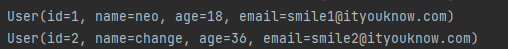MyBatis Plus 简单示例
本文将介绍如何使用 MyBatis-Plus 进行简单的增删改查。
一、前置工作
1. SQL
执行下列 SQL 代码,创建一个简单的 user 表,并向其中存入数据。
1 | |
2. 引入依赖
在 pom.xml 中添加:
1 | |
为了减少代码的书写,还额外引入了 lombok 。
1 | |
3. 配置 dataSource
在配置文件中配置如下:
1 | |
4. 配置 MyBatis-Plus
在 config 包下新建 MybatisPlusConfig,配置分页插件。
1 | |
二、Java 代码
新建实体类:
1 | |
新建 Mapper 类:
1 | |
三、测试
1. 添加
1 | |
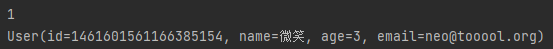
插入成功后会将自动生成的组件 ID 返回 user 对象之中
2. 删除
1 | |
控制台打印结果:
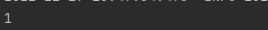
数据库更新结果:
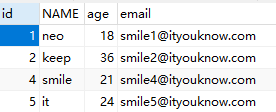
3. 更新
1 | |
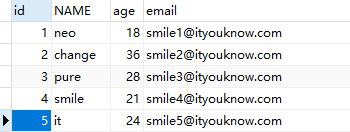
4. 查询 - 单条
1 | |
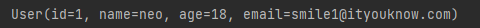
5. 查询 - 所有
1 | |
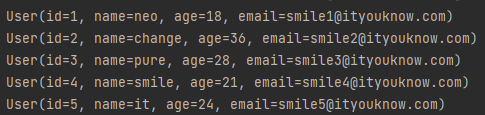
6. 查询 - 分页
1 | |