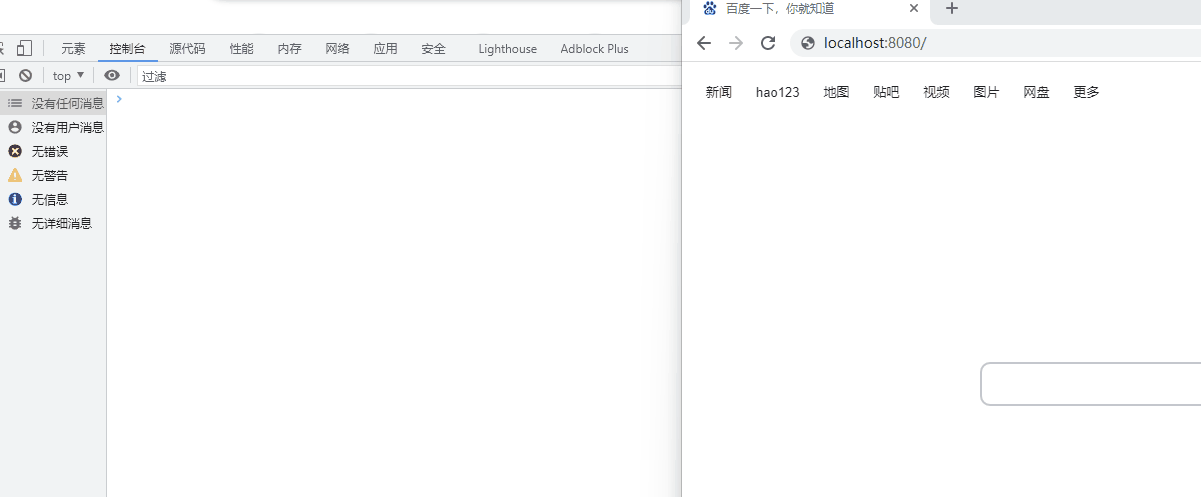本文将介绍前后端持久通信协议 – WebSocket。
一、什么是 WebSocket ?
在项目开发中,我们常常会遇到 “即时通信” 的需求。
实现方式有四种:
- 短轮询:
- 客户端重复发送 HTTP 请求
- 实时性较差(考虑网络资源消耗,两次请求之间必须留出一定时间)
- 长轮询:
- 客户端发送请求,持续等待
- 服务端接收请求后,有消息则立即返回,没有消息则将请求挂起,待有通知后立即返回
- 客户端接收请求响应后立即发起下一次请求
- 长连接:
- 通过 HTTP 1.1 中的 connection 字段进行长连接 (connection:keep-alive)
- 在依次 TCP 连接中可以进行多次请求,但每个请求仍然要单独发 header
- WebSocket:
HTML5 定义了 WebSocket 协议,客户端和服务器只需要完成依次握手,两者之间就可以建立持久的连接,并进行双向数据传输。
二、简单示例
1. 建立 SpringBoot 项目
略
2. 引入依赖
修改 pom.xml,修改如下:
1
2
3
4
| <dependency>
<groupId>org.springframework.boot</groupId>
<artifactId>spring-boot-starter-websocket</artifactId>
</dependency>
|
3. 创建 WebSocket 配置类
1
2
3
4
5
6
7
8
9
| @Configuration
public class WebSocketConfig {
@Bean
public ServerEndpointExporter serverEndpointExporter() {
return new ServerEndpointExporter();
}
}
|
4. 创建 WebSocket 服务类
1
2
3
4
5
6
7
8
9
10
11
12
13
14
15
16
17
18
19
20
21
22
23
24
25
26
27
28
29
30
31
32
33
34
35
36
37
38
39
40
41
42
43
44
45
46
47
48
49
50
51
52
53
54
55
56
57
58
59
60
61
62
63
64
65
66
67
68
69
70
71
| @Component
@ServerEndpoint("/websocket")
public class WebSocketServer {
private static final Map<String, WebSocketServer> connections = new LinkedHashMap<>();
private Session session;
@OnOpen
public void onOpen(Session session) {
this.session = session;
connections.put(session.getId(), this);
}
@OnMessage
public void onMessage(String message) {
try {
sendMessage(message);
} catch (Exception e) {
e.printStackTrace();
}
}
@OnError
public void onError(Throwable error) throws Throwable {
throw error;
}
@OnClose
public void onClose() {
connections.remove(session.getId());
}
public void sendMessage(String message) throws IOException {
session.getBasicRemote().sendText(message);
}
public static void broadcast(String message) {
connections.forEach((k, v) -> {
try {
v.sendMessage(message);
} catch (Exception e) {
e.printStackTrace();
}
});
}
}
|
5. 增加群发接口
1
2
3
4
5
6
7
8
| @RestController
public class BroadcastController {
@GetMapping("/broadcast")
public void broadcast(){
WebSocketServer.broadcast("发布通知");
}
}
|
6. 测试
测试代码如下:
1
2
3
4
5
6
7
8
9
10
11
12
13
14
15
16
17
18
19
20
21
| let socket = new WebSocket("ws://localhost:8080/websocket")
socket.onerror = err => {
console.log(err)
}
socket.onopen = event => {
console.log(event)
}
socket.onmessage = event => {
console.log(event)
}
socket.onclose = () => {
console.log("连接关闭")
}
socket.send("hello")
socket.close()
|
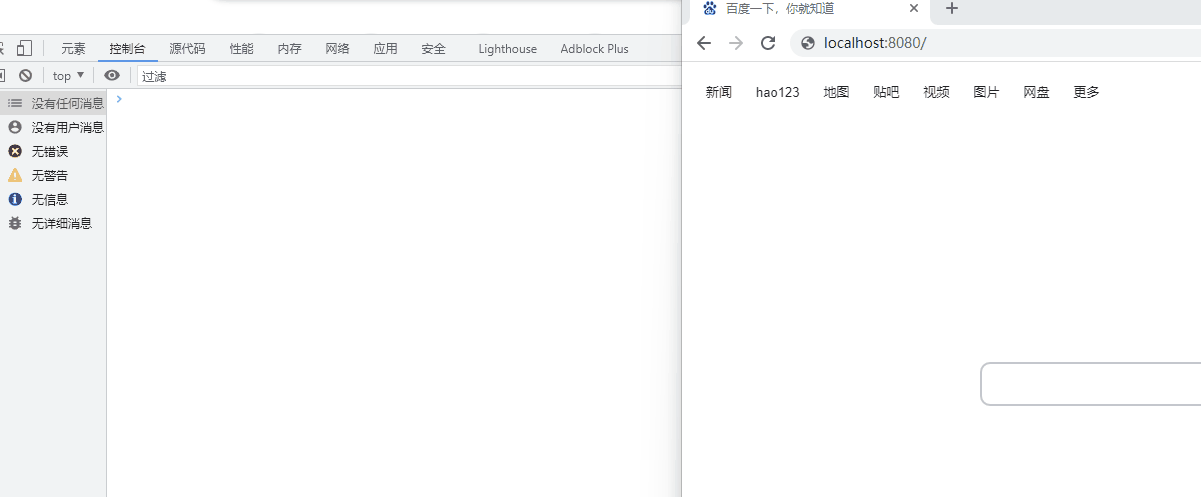
三、认证问题
在开发中,可能遇到已登录系统但进行 WebSocket 连接失败的错误。
这是因为 WebSocket 是基于 TCP 的一种独立实现,需要单独进行身份认证。
有两种解决方法:
以 JWT 为例,将连接 url 改为:
1
| ws://localhost:8080/websocket?authorization=···
|
参考