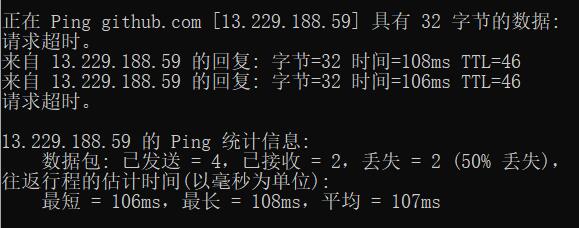本文将介绍如何加速 GitHub 的访问。
一、问题
众所周知, Github 这个网站总会因为各种各样的原因无法访问。一直以来,我所使用的电信宽带只是无法访问网页,可以正常 git pull 和 git push 。但近日突然发现 git pull 和 git push 都开始无法正常使用,进行 Git 操作响应及其缓慢且会报错。
在网络上搜索后得到了以下几种解决方案:
修改 HOST
不稳定,且可能需要频繁修改。
修改 DNS
可改为谷歌维护的 8.8.8.8 ,
尝试后发现效果不够理想。
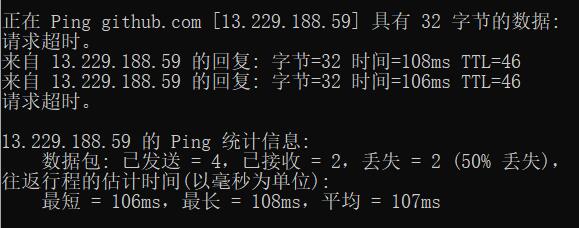
重设 ssh 公钥
无效!
将仓库地址修改为 HTTPS
无效!
通过路由器实现网关代理
通过设置让代理接管 Git
下面将着重介绍这一方案
二、HTTP 代理
1.准备
略
2.查询代理工具的端口号
3.打开终端
Git Bash 或 CMD 都可以
4.执行命令
(1) 全部接管
1
2
| git config --global http.proxy socks5://127.0.0.1:端口号
git config --global https.proxy socks5://127.0.0.1:端口号
|
(2) 接管 Github
1
2
| git config --global http.https://github.com.proxy socks5://127.0.0.1:端口号
git config --global https.https://github.com.proxy socks5://127.0.0.1:端口号
|
5.检查设置
(1) 全部接管的检查
1
2
| git config --global --get http.proxy
git config --global --get https.proxy
|
(2) 接管 Github 的检查
1
2
| git config --global --get http.https://github.com.proxy
git config --global --get https.https://github.com.proxy
|
6.还原设置
(1) 取消全部接管
1
2
| git config --global --unset http.proxy
git config --global --unset https.proxy
|
(2) 取消接管 Github
1
2
| git config --global --unset http.https://github.com.proxy
git config --global --unset https.https://github.com.proxy
|
7.注意事项
设置后每次执行 Git 操作时,都应该确保开启了代理工具。
三、SSH代理
修改 ~/.ssh/config 文件(不存在则新建):
1
2
3
4
5
6
| Host github.com
User git
Hostname ssh.github.com
PreferredAuthentications publickey
IdentityFile ~/.ssh/id_rsa
Port 443
|
参考