Spring MVC 注解开发
SpringMVC 可以通过注解配置的方式进行开发。
一、使用注解开发的好处
- 一个 Controller 类中可以编写多个处理方法,从而可以与多个 url 建立映射关系,处理多个请求
- 开发更加简单,减少代码
二、开发流程
1. 前置工作
(1) 导入依赖
在 pom.xml 文件中添加信息如下:
1 | |
(2) 接管所有请求
DispatcherServlet 是整个 SpringMVC 的核心,它会接管所有请求,并将请求分配给对应的 controller 。
为拦截所有请求,需要在 web.xml 中配置如下:
1 | |
(3) 创建 SpringMVC 配置文件并开启注解功能
创建 SpringMVC-servlet.xml,填写如下:
1 | |
2. 编写 Controller
创建类,使用
@Controller注解在类中编写方法
为方法添加注解,与路径建立映射关系
1
@RequestMapping("/访问路径")为方法添加类型为 Model 的形参,通过该对象的
addAttribute()等方法传递数据方法的返回类型应为 String,将希望跳转的视图的视图路径以字符串的形式 return
1 | |
3. 启动项目
使用 Tomcat 启动,通过 https://域名:端口/项目路径/访问路径,即可访问到对应的方法。
三、@Controller 注解
@Controller 注解用于声明类为 Controller,并且被 Spring 接管。
四、@RequestMapping 注解
1. 作用
@RequestMapping 注解用于将类或方法与路径建立映射关系。
2. 属性
value 和 path:即映射的路径
name:别名,相当于注释
method:用于指定 HTTP 请求方法
例如:
method 为 RequestMethod.GET,则只有 HTTP 请求方法为 get 的请求才能访问到该方法
params:用于指定请求中的参数,只有请求中包含指定参数时才能访问到该方法
header:用于指定请求头,仅当包含指定请求头时才能访问到该方法
consumers:用于指定处理请求的提交内容类型
produces:用于指定返回的内容类型
3. 类路径
Controller 类上也可以使用 @RequestMapping("/访问路径") 进行注解
1 | |
通过 https://域名:端口/项目路径/类上路径/方法上路径 来访问到对应的方法
五、参数获取
1. 获取请求参数
可以在 Controller 类的方法上添加形参来获取请求中的参数,当请求中的参数的名称与类型和形参相对应时,参数值将会被传递到形参之中
Controller 类如下:
2
3
4
5
6
7
8
9@Controller
public class Controller名 {
@RequestMapping("/访问路径")
public String add(Model model, int a) {
···
}
}客户端访问路径,并传入参数
https://域名:端口/项目路径/访问路径?a=4,此时便可以在方法中通过形参 a 来获取到客户端传入的值。
2. @RequestParam 注解
还可以为形参增加 @RequestParam 注解,其作用有:
- 用于表明形参是从请求中获取的参数
- 可以显式指定请求中应包含的参数
- 当形参中的参数名与请求中的参数名不相同时,可以通过它修改
1 | |
3. RestFul 风格参数获取
(1) RestFul 风格
具体请看:
(2) RestFul 风格的 url
传统做法的 url:
1
2获取标识为1用户信息
https://example.com/api/getuser?id=1RestFul 风格的 url:
1
2获取标识为1用户信息
https://example.com/api/users/1
参数在路径中,而不是在请求参数中。
(3) 获取RestFul 风格路径中的参数
- 用 @RequestMapping 注解方法,并在访问路径中要填入参数的位置用
{参数名}占位 - 在方法的形参中增加形参,并用 @PathVariable 注解
1 | |
SpringMVC 会将方法映射到用任意字符替代 {参数名} 的路径,并将其值赋给形参。
4. 获取 request 和 response
可以在 Controller 类的方法上添加 类型为 HttpServletRequest 和 HttpServletResponse 的形参,从而获取到 request 和 response 对象。
不推荐
六、传递数据
1. 普通传递
为方法添加类型为 Model 的形参,通过该对象的 addAttribute() 等方法传递数据。
2. @ModelAttribute 注解
(1) 说明
@ModelAttribute 注解可以有以下几种应用方式:
- 应用在方法上
- 应用在参数上
- 和 @RequestMapping 共同应用在方法上
@ModelAttribute 注解用于将请求参数添加到 Model 对象上。
(2) 应用在方法上
被 @ModelAttribute 注解的方法会在 Controller 每个方法执行之前都执行,可以通过它为 Controller 的每一个方法的 model 添加数据。
@ModelAttribute 注解在方法上有两种使用方式:
方法无返回值
1
2
3
4
5
6
7
8
9@Controller
public class Controller名 {
@ModelAttribute
public void 方法名(Model model) {
model.addAttribute(键, 值);
}
}1
2
3
4
5
6
7
8
9
10
11
12
13
14
15
16
17
18
19@Controller
public class Controller名 {
@ModelAttribute
public void 方法名(Model model) {
model.addAttribute(键, 值);
}
@RequestMapping("/访问路径1")
public String 方法名1(Model model) {
return "视图路径";
}
@RequestMapping("/访问路径2")
public String 方法名2(Model model) {
return "视图路径";
}
}被 @ModelAttribute 注解的方法将会在 Controller 的每个方法执行前执行。
因此,上面这段代码等效于:
1
2
3
4
5
6
7
8
9
10
11
12
13
14
15
16@Controller
public class Controller名 {
@RequestMapping("/访问路径1")
public String 方法名1(Model model) {
model.addAttribute(键, 值);
return "视图路径";
}
@RequestMapping("/访问路径2")
public String 方法名2(Model model) {
model.addAttribute(键, 值);
return "视图路径";
}
}方法带返回值
1
2
3
4
5
6
7
8
9@Controller
public class Controller名 {
@ModelAttribute(键)
public void 方法名(Model model) {
return 值;
}
}这段代码等效于:
1
2
3
4
5
6
7
8
9@Controller
public class Controller名 {
@ModelAttribute
public void 方法名(Model model) {
model.addAttribute(键, 值);
}
}
(3) 应用在参数上
@ModelAttribute 注解也可以应用在参数之上,被它注解的参数将会被添加至 model 之中。
不指定键
1
2
3
4
5
6
7
8
9@Controller
public class Controller名 {
@RequestMapping("/访问路径")
public String 方法名1(Model model, @ModelAttribute 形参类型 形参名) {
return "视图路径";
}
}等效于:
1
2
3
4
5
6
7
8
9
10@Controller
public class Controller名 {
@RequestMapping("/访问路径")
public String 方法名1(Model model, 形参类型 形参名) {
model.addAttribute(形参类型, 形参值);
return "视图路径";
}
}指定键
1
2
3
4
5
6
7
8
9@Controller
public class Controller名 {
@RequestMapping("/访问路径")
public String 方法名1(Model model, @ModelAttribute(键) 形参类型 形参名) {
return "视图路径";
}
}等效于:
1
2
3
4
5
6
7
8
9
10@Controller
public class Controller名 {
@RequestMapping("/访问路径")
public String 方法名1(Model model, 形参类型 形参名) {
model.addAttribute(键, 形参值);
return "视图路径";
}
}
(4) 和 @RequestMapping 共同应用在方法上
1 | |
- 方法的返回值将会被存入 model 之中,并以 @ModelAttribute 的属性作为键
- 方法将跳转至路径为 “/访问路径” 的视图
等效于:
2
3
4
5
6
7
8
9
10@Controller
public class Controller名 {
@RequestMapping("/访问路径")
public String 方法名1(Model model, 形参类型 形参名) {
model.addAttribute(键, 形参值);
return "/访问路径";
}
}
3. 传递 JSON
(1) 前后端分离开发模式
在前后端分离的开发模式中,后端需要做的不再是向客户端发送视图,而是向客户端发送 JSON 格式的数据,由前端进行解析并展示。
为了向后端返回 JSON ,常用的做法有两种:
- 在类上加 @RestController 注解
- 在方法上加 @ResponseBody 注解
(2) @RestController 注解
被 @RestController 注解的类中的方法将不会再跳转视图,而是会将方法返回的结果写入 HTTP 响应正文中。
相当于给类中的每一个方法都加了 @ResponseBody 注解
1 | |
(3) @ResponseBody 注解
被 @ResponseBody 注解的方法将不会再跳转视图,而是会将方法返回的结果写入 HTTP 响应正文中。
1 | |
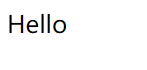
七、转发和重定向
可以获取 request 和 response 后使用原生的方式
不推荐
具体请看:
使用 SpringMVC 的方式:
默认情况下,直接
return "/访问路径"即是转发因此,访问 Controller 中的处理方法时,虽然跳转到了视图,但地址栏的 url 并没有发生改变。
显式地
return "forward:/访问路径"进行转发显式地
return "redirect:/访问路径"进行重定向